Alipay for foreigners: how to create an account?
What can you use Alipay for?
· Shop on most of Chinese website, including Taobao and Tmall
· Transfer money to your friends
· Pay credit card bills
· Pay phone bills
· Go Dutch
· Get a taxi
· Invest in mutual fund with Alibaba
· Check bank balance
· In-store purchase for selected supermarket, restaurants and vending machines
Before you apply
Have the following ready:
· Your passport numbers
· Chinese phone number
How to create an account?
1. Download the Alipay APP
You can do so by following this link and clicking “立即下载” (or by looking for it in your favorite APP store):
https://m.alipay.com
You can sign up simply with your phone number
2. Open the “Me” section of the APP
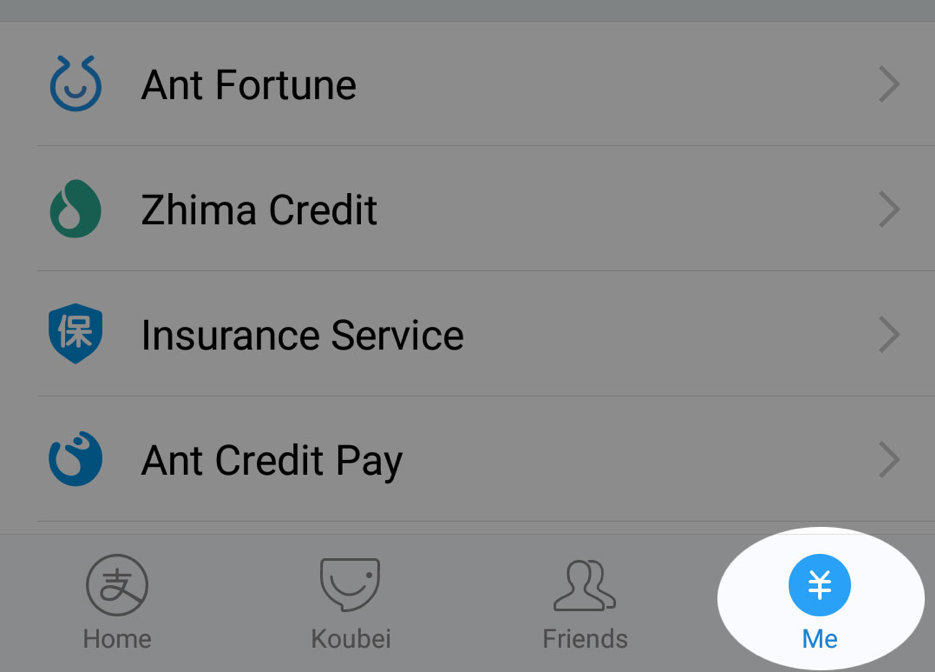
3. Enter the “My Account: Cards, Membership” section
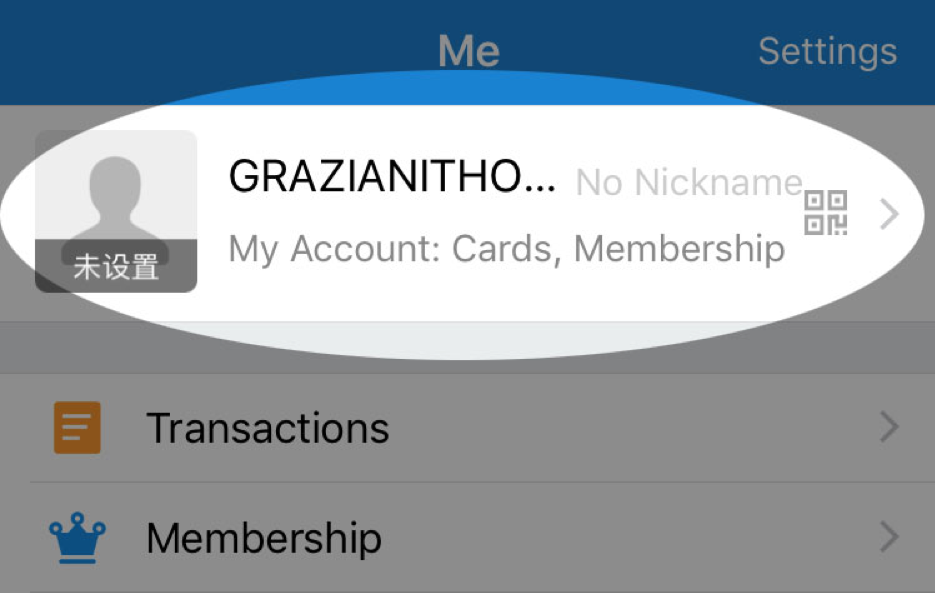
4. Tap on the “My Cards – Add Now” button
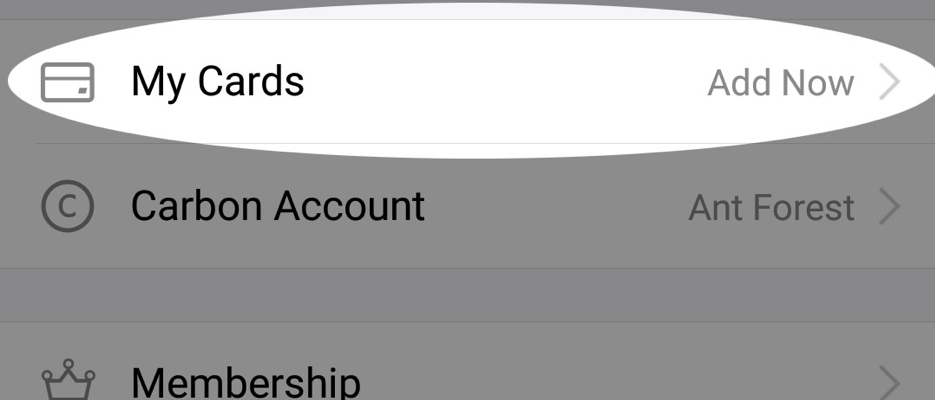
5. Set a six-digit payment password
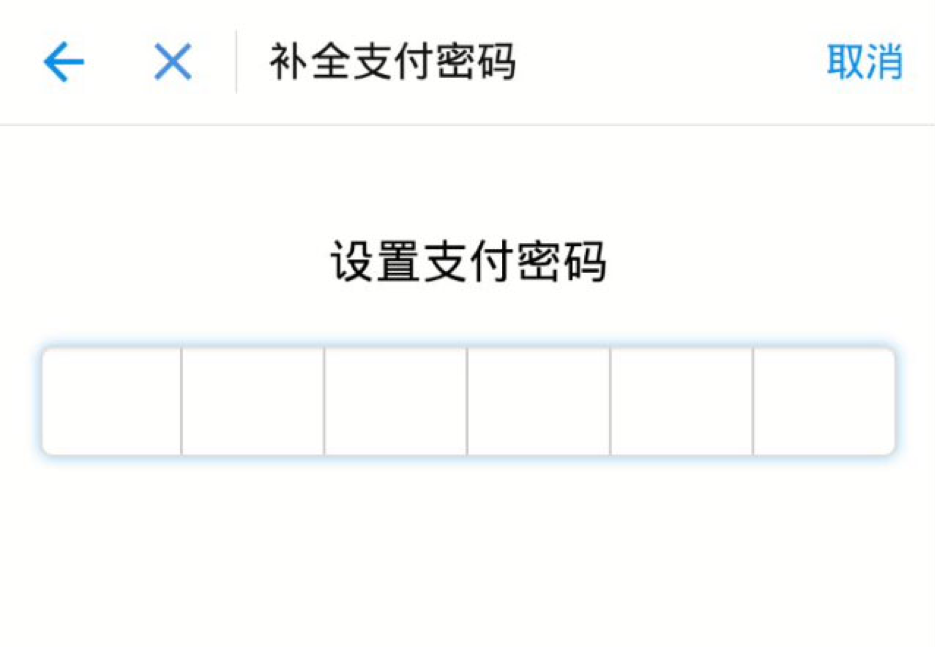
6. Tap on “My Cards – Add Now” again
7. Add your bank card number after entering the transaction password that you have set during step 5
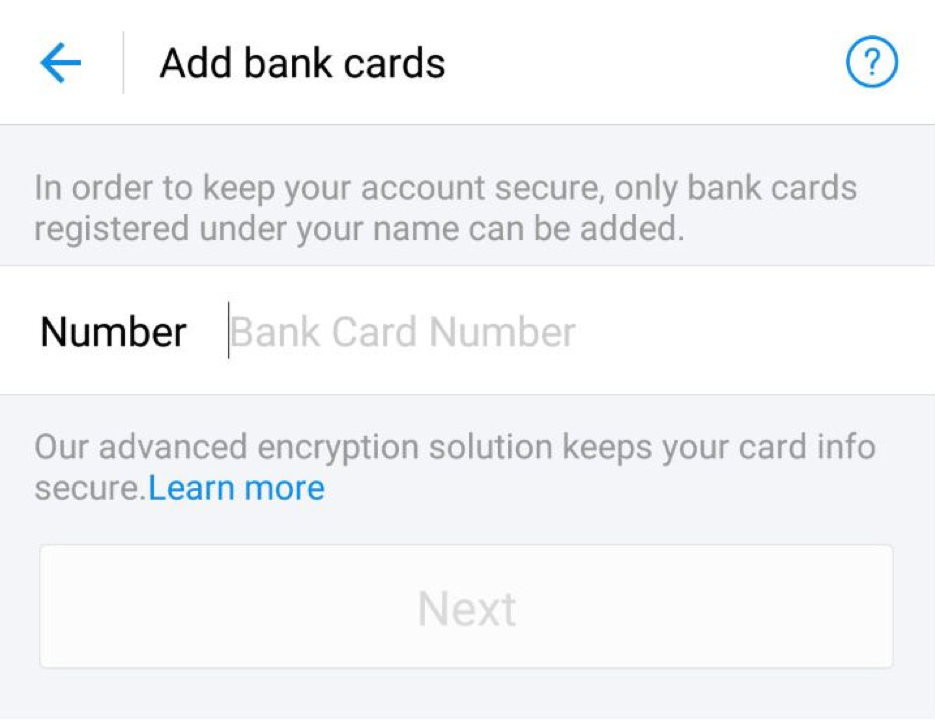
8. Fill your bank card information
Make sure to enter your name exactly the way it is displayed in your bank statements.
Enter your ID details: for foreign nationals- Select Passport as ID type
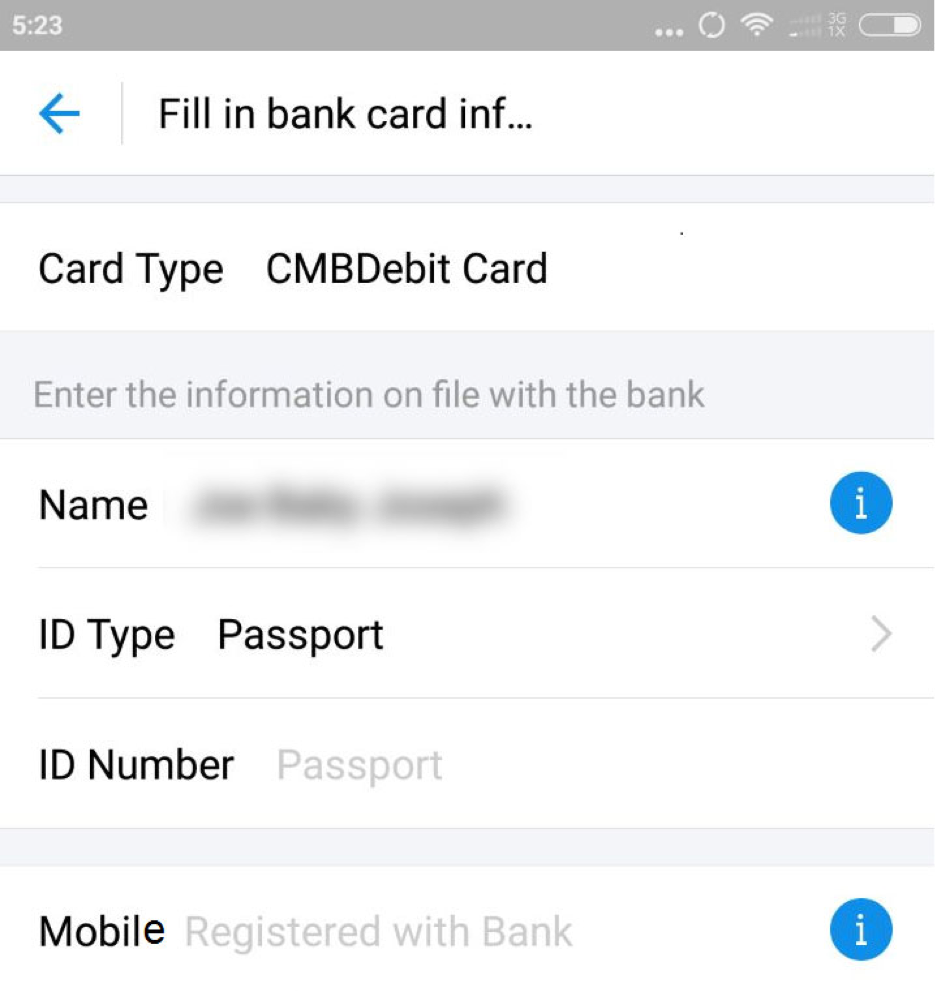
9. Enter the SMS phone verification confirmation code
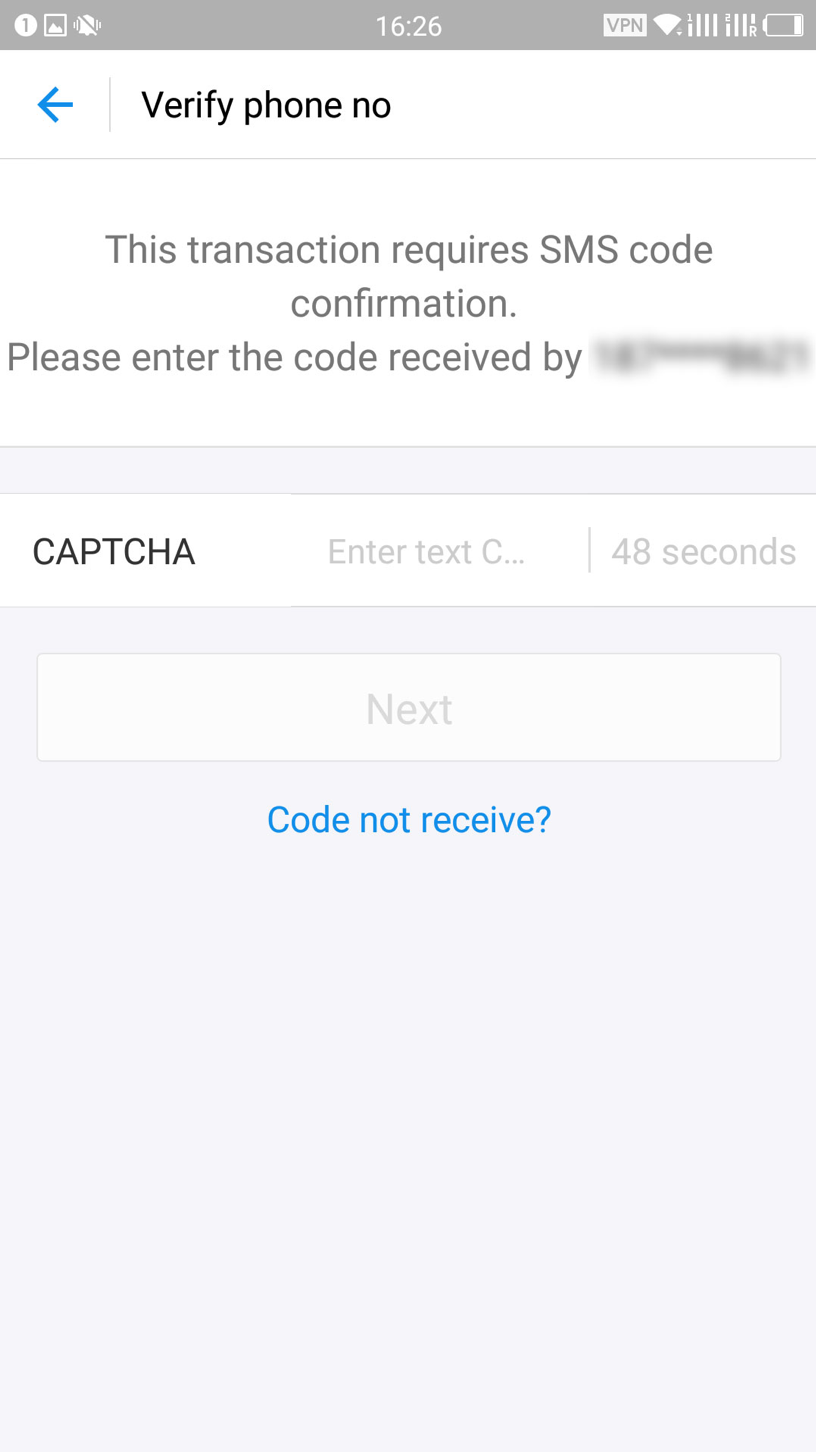
And that’s it, you’re done!
